Unit Converter & Calculator
(including physical constants)
UniQon is a calculator and converter for technical units, it also includes numerous scientific and physical constants all of which are provided to a high degree of accuracy and reliability.
Acceleration due to gravity used in all conversions in this calculator defaults to 9.80663139027614m/s² (see References>Definitions>Gravitational Acceleration for the reasoning behind this figure).
However, you may calculate gravitational acceleration for anywhere else on or above the Earth's surface with UniQon's 'GRAVITY' calculation option.
BTUs (British thermal units) and cals (calories) included in the Thermal Conductivity, Thermal Conductance and Heat Flow conversions are from the 'International Table'.
Convert Units of Volume ↔ Units of Mass
When using UniQon's conversion facility for mass to volume and vice-versa, you will need to enter a value for the specific gravity (SG) for the substance or material.
A few useful values for SG; pure water is 1.0, seawater is 1.025, steel is 7.85, concrete is about 2.5, wood varies between 0.25 and 1.3 and oil is about 0.9
Convert Air Velocity ↔ Force (calculation)
When using UniQon's calculation facility for converting air velocity to force you will need to enter a value for the drag coefficient (Cd) of the object exposed to the wind (or air pressure).
A few useful values for Cd; a cylinder is about 0.6, an open structure is about 0.7 and a closed structure or wall will be about 0.9 Refer to CalQlata's Added Drag for more accurate Cd values
Air density is assumed to be 1.3 kg/m³
Convert Gravitational Acceleration ↔ Latitude or Altitude (calculation)
This calculation, which is only valid on Earth, uses a slightly different formula to calculate gravitational acceleration on the Earth's surface and in space.
It automatically assumes that if you enter an elevation greater than 8850m, your calculation will be for a point in space. Below 8850m and UniQon will assume your elevated position is on land (on the surface of the Earth).
Calculating latitude from gravitational acceleration can easily result in a failure to calculate ('NaN') as the formulas are very sensitive, and the calculation gets more sensitive as you get further away from the Earth's surface.
For example, try the following:
Enter a gravitational acceleration (g) of 1.4819 m/s² and an Elevation (h) of 10000000 m. UniQon will give a Latitude (on Earth) of 17.26872024°. By playing with the inputs you can see how the Latitude varies with small changes in 'g' or 'h'.
Now try this with the elevation set at the Moon (384400000 m) where the Earth's gravitational effect (g) is 0.0025997313838529 m/s²: Latitude = 2.85906098°
To see how sensitive this calculation becomes, try rounding off g to 0.0026m/s² with the same elevation. The Latitude now shifts to 8.54492143°!
This sensitivity is due to the triangulation method used for the calculation when looking down from outer space towards the Earth compared to looking out from its surface. Irrespective of where you stand on the surface of the Earth there is always a height, directly above you, for the gravitational acceleration you enter. You only need to calculate the vertical distance over your head, which is a straightforward calculation.
If you imagine yourself positioned at any point in space, say on the moon, this is not the case. The Earth's latitude you are looking for has a very narrow angle of acceptability. The Earth is in only one position above your head and the latitude you are looking for is a small line upon it. The further you travel in outer space the narrower this angle becomes. Therefore you need to be very accurate with the value for gravitational acceleration you enter or the triangulation calculation will miss the Earth (and your latitude) entirely.
If you are having problems finding altitude from a known gravitational acceleration, try first doing the calculation the other way round; (guestimating the altitude and enter latitude as 45º) and play with the altitude until you get close to the gravitational acceleration you are looking for. Copy the result (gravitational acceleration) into the input data box and reverse the calculation. Then make small adjustments to the input (altitude) to see what happens to latitude.
With very small changes to latitude you can get different but equally correct values for altitude for any given value for gravitational acceleration.
Calculate Eye Height ↔ Horizon
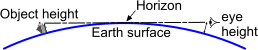
Fig 1. Line of Sight
This option calculates the straight-line distance from your eyes, past the horizon to a specified height above sea-level (the other side of the horizon).
This option does not calculate distances closer than the horizon.
To calculate the distance to the horizon, set 'Object Height' to zero.
These calculations are based upon an average radius for the Earth (between the equator and the Poles) of 6,367,938m.
Calculate Latitude
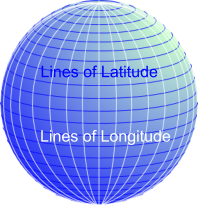
Fig 2. Global Grid
This option converts latitude (grid lines parallel to the equator) from angles (decimal degrees) to metres from the equator.
The distance between any two lines of latitude is the same all around the Earth.
This calculation works between 0° (at the Equator) and 90° (North or South Pole).
Calculate Longitude
This option converts longitude (grid lines running North to South: Pole to Pole) from angles (decimal degrees) to metres up or down (North or South) from the equator.
The distance (in metres) between any two lines of longitude will vary from a maximum at the Equator to 0 at the Poles. As such, you will need to provide a latitude value for your conversion.
This calculation works between 0° and 360° (i.e. the Earth's angular circumference at your designated latitude).
Convert Roman Numerals ↔ Alphanumeric Numbers
Roman Numerals are in divisions of 1000 (M), i.e. 100,000 is actually 100 Ms.
When converting from numbers to Roman Numerals the answer will always be correct. UniQon knows the answer!
This is not the case, however, when converting in the other direction. Whilst UniQon restricts your input to allowable characters it does allow you to enter them in any order you like, in accordance with CalQlata's GiGo principle. It will not tell you whether your result is correct or incorrect. Therefore, you need to verify that your input is written correctly by converting back again before accepting the answer.
Further Reading
You will find further reading on this subject in reference publications(3, 11, 12 & 14)

